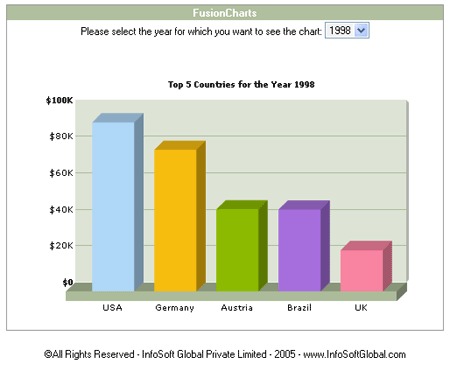Previously, we had seen how to use the dataURL method to create a dynamic column chart using FusionCharts. Here, we'll be creating the same chart but using dataXML method.
As we had earlier seen, the dataXML method just requires one page:
- Chart.aspx: This page contains everything - the year select drop down list, the chart and the XML data.
The above page is present in the downloads under the folder FusionCharts2_3 > Sample Code > DBExamples > ASP_NET> dataXML.
The page Chart.aspx is responsible for everything - rendering the year down box, getting the selected year, creating the XML data for that year and then rendering the chart for that year. The code for this page can be reproduced as under:<%@ Import Namespace="System.Data.SQLClient" %>
<script runat="server">
'Initialize a variable that will store FusionCharts XML Data document
Dim strFCdataXML as String
'Year for which the data is to be shown
Dim strSelectedYear as String
Sub Page_Load(obj as Object, e as EventArgs)
'If coming for the first time, fill the select (drop down list)
If Not IsPostBack Then
'Establish a connection
Dim DS As DataSet
Dim MyConnection As SqlConnection
Dim MyCommand As SqlDataAdapter
'Get the list of years from the database.
MyConnection = New SqlConnection(ConfigurationSettings.AppSettings("appDSN"))
MyCommand = New SqlDataAdapter("SELECT DISTINCT YEAR(OrderDate) As Year FROM Orders ORDER BY 1", MyConnection)
'Fill
the dataset
DS = new DataSet()
MyCommand.Fill(ds,
"Orders")
'Bind
it to the drop down list
ddlSelYear.DataSource
= ds.Tables("Orders").DefaultView
ddlSelYear.DataTextField
= "Year"
ddlSelYear.DataValueField
= "Year"
ddlSelYear.DataBind()
End If
'Get the
selected year's index
strSelectedYear = ddlSelYear.selectedItem.Value
End Sub
Public Function getFCXMLData() as String
'This function
returns the XML data for FusionCharts chart
'Container for the XML Data
Dim strFCXMLData as String
'Establish
a connection
Dim DS As DataSet
Dim MyConnection As SqlConnection
Dim MyCommand As SqlDataAdapter
'Get Top
5 Countries the database.
MyConnection = New SqlConnection(ConfigurationSettings.AppSettings("appDSN"))
MyCommand = New SqlDataAdapter("SELECT
TOP 5 Country, SUM(ExtendedPrice) As Total, COUNT(DISTINCT OrderID) As
orderNumber FROM Invoices WHERE YEAR(OrderDate)=" & strSelectedYear
& " GROUP BY Country ORDER BY SUM(ExtendedPrice) DESC",
MyConnection)
'Fill
the dataset
DS = new DataSet()
MyCommand.Fill(ds, "Countries")
'Define
a list of Colors
'NOTE - You can move the array below
to some global place so as to use it for all the charts and have a cleaner
code
'We've put it here to simplify the
code
Dim strColor(10) As String
strColor(0) = "AFD8F8"
strColor(1) = "F6BD0F" 'Bright
Red
strColor(2) = "8BBA00" 'Dark
Green
strColor(3) = "A66EDD" 'Dark
Pink
strColor(4) = "F984A1" 'Variant
of brown
strColor(5) = "CCCC00" 'Orange
strColor(6) = "999999" 'Violet
strColor(7) = "0099CC" 'Grey
strColor(8) = "CCCC00" 'Chrome
Yellow+Green
strColor(9) = "0372AB" 'Dark
Blue
'Initialize
the XML String
strFCXMLData = "<graph caption='Top
5 Countries for the Year " & strSelectedYear & "' shownames='1'
showvalues='0' decimalPrecision='0' numberPrefix='$'>" & vbCrLf
'Now iterate
through each data row
Dim i As Integer
For i = 0 To ds.Tables("Countries").Rows.Count
- 1
'Append
the value in format <set name='...' value='...' color='...' />
strFCXMLData = strFCXMLData
& "<set name='" & ds.Tables("Countries").Rows(i).Item("Country")
& "' value='" & ds.Tables("Countries").Rows(i).Item("Total")
& "' color='" & strColor(i Mod 9) & "'/>"
& vbCrLf
Next
'End the
XML data by adding the closing </graph> element
strFCXMLData = strFCXMLData &
"</graph>"
'Return
the XML data
Return strFCXMLData
End Function
</script>
<HTML>
<HEAD>
<TITLE>FusionCharts</TITLE>
<LINK REL='Stylesheet' HREF='../Style.css'>
</HEAD>
<body>
<form id="YearSelect" method="post"
runat="server">
<table width="500" border="0"
cellpadding="2" cellspacing="0" class="tableWithBorder"
align='center'>
<tr>
<td colspan="3"
class="trdark"><div align="center"><span
class="textboldlight">FusionCharts</span></div>
</td>
</tr>
<tr>
<td colspan="3"
class="text" align="center">Please select the year
for which you want to see the chart:
<asp:dropdownlist
AutoPostBack="True" id="ddlSelYear" runat="server"
class="Select"></asp:dropdownlist>
</td>
</tr>
<tr>
<td colspan="3"> </td>
</tr>
<tr>
<td valign="top"><table
width="98%" border="0" cellspacing="0" cellpadding="2"
align='center'>
<tr>
<td><div
align="center" class="text">
<OBJECT
id="FC2Column" codeBase="http://download.macromedia.com/pub/shockwave/cabs/
flash/swflash.cab#version=6,0,0,0"
height="300" width="450" classid="clsid:D27CDB6E-AE6D-11cf-96B8-444553540000"
VIEWASTEXT>
<PARAM
NAME="Movie" VALUE="../../../Charts/FC_2_3_Column3D.swf">
<PARAM
NAME="FlashVars" VALUE="&chartWidth=450&chartHeight=300&dataXML=<%=
getFCXMLData() %>">
<EMBED
src="../../../Charts/FC_2_3_Column3D.swf" FlashVars="&chartWidth=450&chartHeight=300&dataXML=<%=
getFCXMLData() %>" quality=high bgcolor=#FFFFFF WIDTH="450"
HEIGHT="300" NAME="FC2Column" ALIGN="" TYPE="application/x-shockwave-flash"
PLUGINSPAGE="http://www.macromedia.com/go/getflashplayer">
</EMBED>
</OBJECT>
</div>
</td>
</tr>
</table>
</td>
</tr>
</table>
<p align="center" class="text">©All Rights
Reserved - InfoSoft Global Private
Limited - 2005 - <a href="http://www.InfoSoftGlobal.com"
target="_blank">www.InfoSoftGlobal.com</a></p>
</form>
</body>
</HTML>
In the above code, we're doing the following:
- First, we're requesting a list of unique years from the database and rendering them in a drop down box. By default, we choose the last year as the selected year (i.e., the year for which we'll show the chart) and store it in the variable strSelectedYear. When the user selects a different year from the drop down box, the forms submits to this page only and the new requested year is stored in the variable strSelectedYear.
- Next, we've defined a subroutine getFCXMLData, which returns the XML data for this year. In this subroutine, we've initialized a variable strFCXMLData which would store the entire XML data document. We initialize the <graph> element in this string variable. Next, we retrieve the recordset from the database and iterate through the records one by one. For each record, we add a <set> element in the format <set name='DataName' value='DataValue' color='HexCode' />. We get individual color codes for each data item from the array of colors that we've defined. Thereafter, we add the ending </graph> element to the XML document (stored as string in strFCXMLData).
- Lastly, we embed the FusionCharts Chart in the ASP page and convey the XML data using dataXML method.
When you now see Chart.aspx in your browser, you'll get the following output: