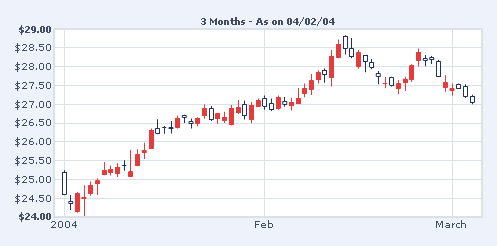Like any other chart in the suite, the candlestick chart is also a fully resizable chart - that is you set the exact intended width and height of the chart without even having to modify the .fla file of the chart.
To re-size the candlestick chart, all you need to do is change a few parameters in the HTML document (which contains the chart). By default, the chart size is 450x300 pixels. Suppose, you now intend to re-size the chart to 500x250 pixels – it involves two steps:
- Change the size of the movie in the OBJECT & EMBED code
- Introduce the chartWidth and chartHeight variables
The following HTML code demonstrates the re-sizing of the chart.
<HTML>
<!-- Other HTML Code -->
<OBJECT classid="clsid:D27CDB6E-AE6D-11cf-96B8-444553540000"
codebase="http://download.macromedia.com/pub/shockwave/cabs/flash/swflash.
cab#version=6,0,0,0" WIDTH="500" HEIGHT="250"
id="FusionCharts" ALIGN="">
<PARAM NAME=movie VALUE="../Charts/
FC_2_3_Candlestick.swf?dataURL=Data.xml&chartWidth=500&chartHeight=250">
<PARAM NAME=quality VALUE=high>
<PARAM NAME=bgcolor VALUE=#FFFFFF>
<EMBED src="../Charts/FC_2_3_Candlestick.swf?dataURL=Data.xml&chartWidth=500&chartHeight=250"
quality=high bgcolor=#FFFFFF WIDTH="500" HEIGHT="250"
NAME="FusionCharts" ALIGN="" TYPE="application/x-shockwave-flash"
PLUGINSPAGE="http://www.macromedia.com/go/getflashplayer"></EMBED>
</OBJECT>
<!-- Other HTML Code -->
</HTML>