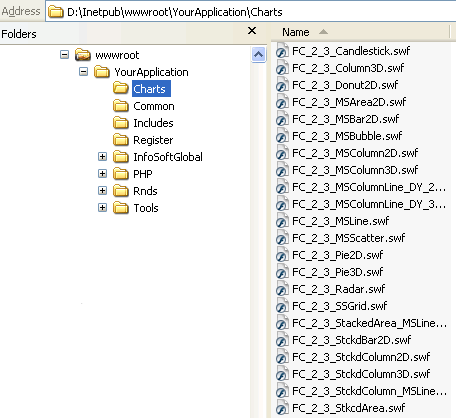FusionCharts is a copy-n-paste style installation component - that is to say one does not need to install any external Active-X control or component to render charts. All you need to do is copy the ready-to-use .swf files from the download package to your web server.
To install FusionCharts on your website, just copy the required .swf files from FusionCharts_2_3 > Charts folder to any folder of your web application. It is always preferable to keep all these .swf files in a root folder of your application so that all your scripts can easily access these chart swf files. For all our code demonstrations throughout the documentation, we'll use a root level folder Charts on the server which contains a copy of all the chart .swf files