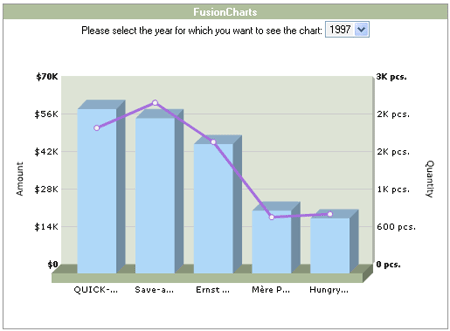Here, we'll see how to generate a combination chart dynamically from a database.
We'll plotting a 3D Column Line Dual Y axis combination chart showing the Top 5 customers for a particular year. On the primary axis, we'll have the Amount figure representing the amount (in dollars) which has been transacted with that customer. On the secondary axis, we'll have Quantity axis representing the quantity traded for that year for that particular customer. The end chart would look as under:
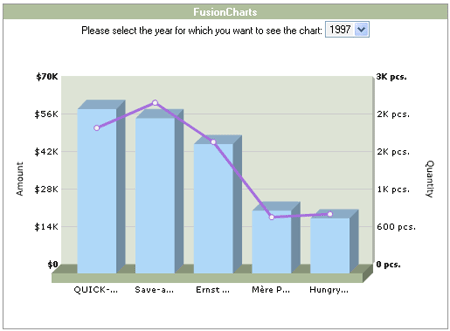
<categories>
<category name='QUICK-...' hoverText='QUICK-Stop'/>
<category name='Save-a...' hoverText='Save-a-lot Markets'/>
<category name='Ernst ...' hoverText='Ernst Handel'/>
<category name='Mère P...' hoverText='Mère Paillarde'/>
<category name='Hungry...' hoverText='Hungry Owl All-Night Grocers'/>
</categories>
<dataset seriesname='' showValue='1' color='AFD8F8' numberPrefix='$' >
<set value='61109.92' />
<set value='57713.58' />
<set value='48096.27' />
<set value='23332.31' />
<set value='20454.4' />
</dataset>
<dataset seriesname='' showValue='1' color='A66EDD' parentYAxis='S' numberSuffix=' pcs.' anchorSides='12' anchorRadius='3' anchorBorderColor='A66EDD'>
<set value='2172' />
<set value='2574' />
<set value='1950' />
<set value='750' />
<set value='799' />
</dataset>
</graph>
In the above XML, we first define the basic attributes (both functional and visual) of the <graph> element. Thereafter, we render the <categories> elements. Each <category> element represents a category of data (in our example it's the top five customers whose data we're comparing). We've shown only the first 5 characters of the customer name, followed by ellipses, instead of the full customer name to avoid cluttering on the chart. We're showing the full customer name as tool tip. Post that, we render two <dataset> blocks - one for primary axis representing Amount figure and the second for the secondary axis representing the Quantity axis.
Let's now quickly code this chart in PHP using dataURL method. It's always recommended to use the dataURL method when working with combination charts too, as the XML data document tends to get larger in size and as such, older versions of browsers are not very able to handle long data chunks in the same page.
As we had earlier seen, the dataURL method requires two pages:
- Chart Container Page - This page contains the chart object alongwith any other HTML objects. We'll name this page as Chart.php - in this page, we let the user select the year for which he wants to view the chart and would show the chart.
- Data Provider Page - This page provides the XML data required by the chart. This page is invoked by FusionCharts contained in Chart.php. We'll name this page as Data.php.
The above two are present in the downloads under the folder FusionCharts2_3 > Sample Code > DBExamples > PHP> Combination.
We'll also need two other pages:
- Connection_ini.php- This page contains the data connection details.
- FC_Colors.php - This page contains a list of hex colors (without #) in an array named as strColor.
The above two include files are present under FusionCharts2_3 > Sample Code > DBExamples > PHP folder.
FC_Colors.php looks as under:
<?php
$strColor[0] = 'AFD8F8';
$strColor[1] = 'F6BD0F';
$strColor[2] = '8BBA00';
$strColor[3] = 'A66EDD';
$strColor[4] = 'F984A1';
$strColor[5] = 'CCCC00'; #Chrome Yellow+Green
$strColor[6] = '999999'; #Grey
$strColor[7] = '0099CC'; #Blue Shade
$strColor[8] = 'FF0000'; #Bright Red
$strColor[9] = '006F00'; #Dark Green
$strColor[10] = '0099FF'; #Blue (Light)
$strColor[11] = 'FF66CC'; #Dark Pink
$strColor[12] = '669966'; #Dirty green
$strColor[13] = '7C7CB4'; #Violet shade of blue
$strColor[14] = 'FF9933'; #Orange
$strColor[15] = '9900FF'; #Violet
$strColor[16] = '99FFCC'; #Blue+Green Light
$strColor[17] = 'CCCCFF'; #Light violet
$strColor[18] = '669900'; #Shade of green
$strColor[19] = '1941A5'; #Dark Blue
?>
Connection_ini.php is the page which contains the database connection details. When you run the code on your machine, after downloading the package, you should ensure that this page is updated so as to reflect the connection details to your SQL server. This page looks as under:
<?php
$dsn="Northwind";
$username="sa";
$password="sa";
?>
<?php
//Include connection and colors file
include '../Connection_ini.php';
include '../FC_Colors.php';
//Connect to the ODBC Source
$sqlconnect=odbc_connect($dsn,$username,$password);
//oRs - Recordset object
//strSQL - String variable to contain the SQL query
//intCounter - Numeric value to keep a track of number
of records
//intYear - Numeric value to keep index of year
//strXMLData - String variable to contain the entire
XML data document for the chart
//strCategories - String variable to store the <categories>
element and it's child <category> elements.
//strAmountDS - String variable to store the amount
<dataset>
//strQuantityDS - String variable to store Quantity
dataset
//Initialize the <graph>
element
$strXMLData = "<graph PYAxisName='Amount' SYAxisName='Quantity'
showvalues='0' rotateNames='0' showAnchors='1' decimalPrecision='2' limitsDecimalPrecision='0'
divLineDecimalPrecision='0' hoverCapSepChar=' ' showShadow='0' lineThickness='3'>"
. chr(13);
//Initiate <categories>
element
$strCategories = "<categories>" . chr(13);
//Initialize the amount and
quantity dataset
$strAmountDS = "<dataset seriesname='' showValue='1'
color='" . $strColor[0] . "' numberPrefix='$' >" . chr(13);
$strQuantityDS = "<dataset seriesname='' showValue='1'
color='" . $strColor[3] . "' parentYAxis='S' numberSuffix='
pcs.' anchorSides='12' anchorRadius='3' anchorBorderColor='" . $strColor[3]
. "'>" . chr(13);
$strCategories = "<categories>" .
chr(13);
$strDataSet = "";
$intCounter=1;
//Generate the query to
get a list of unique years
$strSQL="SELECT TOP 5 CustomerName, SUM(ExtendedPrice)
As Total, SUM(Quantity) As Quantity, SUM(Discount*ExtendedPrice) As Discount
FROM Invoices WHERE YEAR(OrderDate)=" . $_GET["year"] .
" GROUP BY CustomerName ORDER BY SUM(ExtendedPrice) DESC";
//Execute
$oRs=odbc_exec($sqlconnect, $strSQL);
//Initialize counter to 0
$intCounter=0;
//Iterate through each year
to get the data for that year
while(odbc_fetch_row($oRs)) {
//Generate
the <category> element
$strCategories = $strCategories .
"<category name='" . Substr(odbc_result($oRs,"CustomerName"),
0,5) . "...' hoverText='" . odbc_result($oRs,"CustomerName")
. "'/>" . chr(13);
//Generate
the set element for both amount and quantity dataset
$strAmountDS = $strAmountDS . "<set
value='" . odbc_result($oRs,"Total") . "' />"
. chr(13);
$strQuantityDS = $strQuantityDS .
"<set value='" . odbc_result($oRs,"Quantity") .
"' />" . chr(13);
//Increment
the counter
$intCounter=$intCounter + 1;
}
//Close the category and dataset
elements
$strCategories = $strCategories . "</categories>"
. chr(13);
$strAmountDS = $strAmountDS . "</dataset>"
. chr(13);
$strQuantityDS = $strQuantityDS . "</dataset>"
. chr(13);
//Generate the XML document
by concatenating the strings we've generated. Also, close the <graph>
element.
$strXMLData = $strXMLData . $strCategories . $strAmountDS.
$strQuantityDS . "</graph>";
//Write the XML data to
output stream
echo($strXMLData);
?>
In the above code, we're doing the following:
- We first request the year, for which we have to show the data. The year was passed in the format Data.php?year=1996 (or 1997 or 1998) by the FusionCharts charts contained in the page Chart.php
- Next, we initialize a few string variables which would be used to contain the XML data. strXMLData will be used to contain the entire XML data document for the chart. strCategories will be used to store the <categories> element and it's child <category> elements. strAmountDs will be used to store the amount <dataset> and <set> elements. strQuantityDs will be used to store the quantity <dataset> and <set> elements.
- We now initialize the <graph> element in the variable strXMLData and opening <categories> tag in the variable strCategories.
- We also initialize the opening <dataset> tags for both dataset blocks in the variables strAmountDS and strQuantityDS. The first dataset has been set with a parentYAxis attribute as P (primary) and the second one with S (secondary).
- Next, we retrieve the recordset from the database for top 5 customers for the selected year and iterate through the records one by one. For each record, we add a <category> element to the variable strCategories, and <set> elements in the format <set value='xxx' /> to the variables strAmountDS and strQuantityDS.
- Finally, we close all the open elements in the XML data document (like <categories>, <dataset> and <graph>) using simple string concatenation and form a full XML doc in strXMLData.
- In the end, we just write this XML data document to the output stream.
When you try viewing this page individually in the browser (in the format http://localhost/...Path.../DBExamples/PHP/Combination/Data.php?year=1997) you'll get the XML output which we had earlier seen. You should always make sure, that while using dataURL method, your dataURL script should output just XML data and no HTML tags.
Let's now shift our attention to Chart.php and see the code it contains to embed the chart.
Chart.php contains the following code:
<HEAD>
<TITLE>FusionCharts</TITLE>
<LINK REL='Stylesheet' HREF='../Style.css'>
</HEAD>
<?php
//Include connection and colors file
include '../Connection_ini.php';
include '../FC_Colors.php';
//Connect to the ODBC Source
$sqlconnect=odbc_connect($dsn,$username,$password);
//Generate the query to get a list of unique years
$strSQL="SELECT DISTINCT YEAR(OrderDate) As Year FROM Orders ORDER BY 1";
//Get
the list of years
$oRsYears=odbc_exec($sqlconnect, $strSQL);
//If an year has been selected
if ($_POST) {
$intYear = $_POST['year'];
}
else {
//By default
select the last year.
while(odbc_fetch_row($oRsYears)){
$intYear = odbc_result($oRsYears,"Year");
}
}
//Define dataURL
$strDataURL = "Data.php?year=" . $intYear;
//URL Encode the dataURL -
Important Step
$strDataURL = urlencode($strDataURL);
?>
<table width="500" border="0" cellpadding="2"
cellspacing="0" class="tableWithBorder" align='center'>
<tr>
<td colspan="3" class="trdark"><div align="center"><span
class="textboldlight">FusionCharts</span></div></td>
</tr>
<form action="Chart.php" method="post">
<tr>
<td colspan="3" class="text" align="center">Please
select the year for which you want to see the chart:
<SELECT name='year' class='select' onChange="this.form.submit();">
<?
//Get back to start position
$oRsYears=odbc_exec($sqlconnect, $strSQL);
while(odbc_fetch_row($oRsYears)){
echo("<option value='"
. odbc_result($oRsYears,"Year") . "'");
if (odbc_result($oRsYears,"Year")==$intYear){
echo(" selected");
}
echo(" >" . odbc_result($oRsYears,"Year"));
}
?>
</SELECT>
</td>
</tr>
</form>
<tr>
<td colspan="3"> </td>
</tr>
<tr>
<td valign="top">
<table width="98%" border="0" cellspacing="0"
cellpadding="2" align='center'>
<tr>
<td>
<div align="center" class="text">
<OBJECT classid="clsid:D27CDB6E-AE6D-11cf-96B8-444553540000"
codebase="http://download.macromedia.com/pub/shockwave/cabs/flash/swflash.cab#version=6,0,0,0"
WIDTH="500" HEIGHT="300" id="FusionCharts"
ALIGN="">
<PARAM NAME="FlashVars" value="&dataURL=<?=$strDataURL?>">
<PARAM NAME=movie VALUE="../../../Charts/FC_2_3_MSColumnLine_DY_3D.swf?chartWidth=500&chartHeight=300">
<PARAM NAME=quality VALUE=high>
<PARAM NAME=bgcolor VALUE=#FFFFFF>
<EMBED src="../../../Charts/FC_2_3_MSColumnLine_DY_3D.swf?chartWidth=500&chartHeight=300"
FlashVars="&dataURL=<?=$strDataURL?>"
quality=high bgcolor=#FFFFFF WIDTH="500" HEIGHT="300"
NAME="FusionCharts" ALIGN="" TYPE="application/x-shockwave-flash"
PLUGINSPAGE="http://www.macromedia.com/go/getflashplayer"></EMBED>
</OBJECT>
</div>
</td>
</tr>
</table>
</td>
</tr>
</table>
<p align="center" class="text">©All
Rights Reserved - InfoSoft Global Private Limited - 2005 - <a href="http://www.InfoSoftGlobal.com"
target="_blank">www.InfoSoftGlobal.com</a></p>
</BODY></html>
Here, in the above code, we're doing the following:
- First, we're requesting a list of unique years from the database and rendering them in a drop down box. By default, we choose the last year as the selected year (i.e., the year for which we'll show the chart) and store it in the variable intYear. When the user selects a different year from the drop down box, the forms submits to this page only and the new requested year is stored in the variable intYear.
- Next, we generate the dataURL string in the format Data.php?year=(intYear) (i.e., Data.php?year=1996)
- Thereafter, we embed the FusionCharts chart in this page and provide the above dataURL to it (see the code in bold above).
When you now view Chart.php, you'll get the following chart: